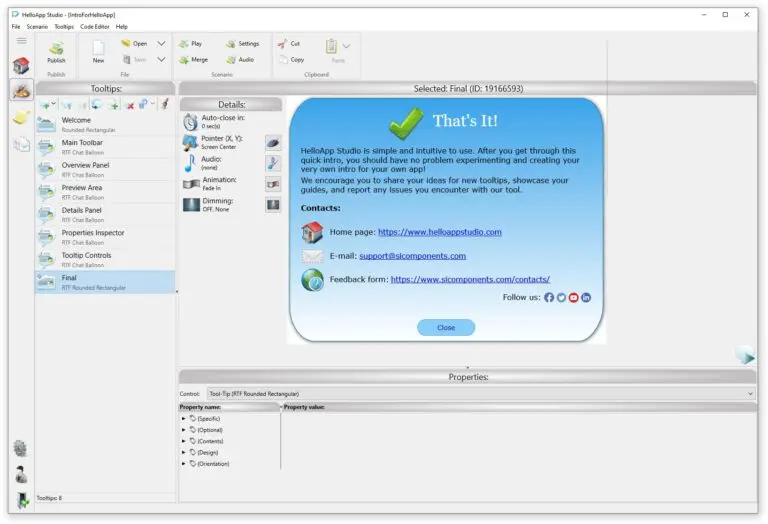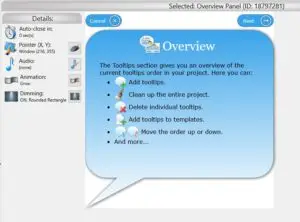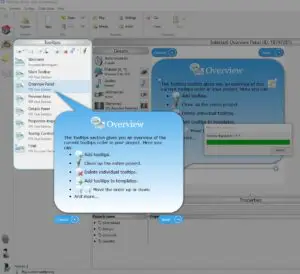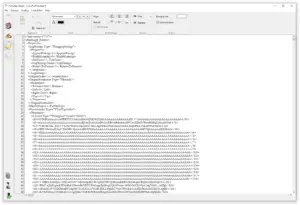We’re excited to announce the release of a brand-new version of HelloApp Studio! With this release, we’ve introduced powerful new features and improvements aimed at helping developers create even more engaging and professional in-app experiences.
The main highlight of this version is the long-awaited support for rich-text format in tooltip headers and descriptions. This enhancement allows you to create stunning, user-catching tooltips and beautifully designed in-app guides that captivate users. Let’s dive deeper into this key feature and other exciting updates.
1. Rich-Text Format for Tooltips: Create Stunning User Experiences
With the new support for rich-text formatting, you can now elevate your in-app guides tooltips by applying various text styles to your headers and descriptions. Whether you need to emphasize certain content, use different fonts, or apply bold and italics, the rich-text format empowers you to craft visually appealing tooltips that draw users’ attention and communicate information more effectively.
This feature will be especially useful for those looking to create dynamic, polished user guides that stand out, offering a clean and professional look to your tooltips and improving the overall user experience.
2. A Powerful Rich-Text Editor
To complement the new rich-text format support, we’ve added a powerful rich-text editor to HelloApp Studio. This editor is packed with advanced formatting tools, giving you full control over how you want your text to appear. From basic formatting like bold, italic, and underline to more advanced features like URLs and images, this editor has everything you need to create sophisticated in-app guides effortlessly.
3. Fixed Dimming Background Functionality
One of the previous issues related to the dimming background functionality has been resolved in this version. Previously, due to a last-minute bug, the feature didn’t work as expected. Now, you can rely on this functionality to dim the background properly, making your tooltips stand out and ensuring users stay focused on the information presented.
4. New Tooltips and Extended Color Editor
To make the most of the rich-text capabilities, we’ve also introduced 4 new tooltips that leverage rich-text formatting in both their headers and descriptions.
Additionally, we’ve added an extended color editor with a screen color picker, allowing you to choose colors directly from your screen for a more accurate and customized design.
5. New Clipboard Features: Pasting Tooltip Styles with Precision
This update introduces two new clipboard features that will make your workflow even more efficient. You can now:
- Paste only the style of the tooltip from the clipboard, allowing you to maintain consistency across multiple tooltips without copying all the content.
-
Paste style of the tooltip’s controls, giving you even more granular control over the design.
These features ensure that you can quickly apply a unified design across your tooltips while saving time on repetitive formatting.
6. Partial Matching for Tooltip Positioning
To offer more flexibility in positioning tooltips, we’ve added support for partial matching of window class name and title. This allows for more precise tooltip placement and better control over dimming background effects, ensuring that tooltips are shown exactly where you need them, regardless of slight variations in window titles or classes.
7. MacOS Stability and Performance Improvements
For our MacOS users, we’ve included a number of stability and performance improvements that enhance the overall experience of using HelloApp Studio on Mac systems. You’ll notice smoother functionality, fewer crashes, and a more reliable platform for creating your tooltips and in-app guides.
8. Line Numbers in Code Editor
Developers will be happy to hear that line numbers have been added to the code editor in HelloApp Studio. This small but significant improvement makes editing and navigating code much easier, especially when dealing with complex tooltips or guides.
Upgrade to the Latest HelloApp Studio Now!
This new version of HelloApp Studio delivers a significant upgrade in terms of both functionality and performance. Whether you’re focused on creating eye-catching tooltips or fine-tuning their behavior, these new features provide the tools you need to enhance your in-app user experience.
Ready to take your tooltips to the next level? Upgrade now and start exploring the new rich-text format, enhanced editor, and improved features. Stay tuned for more updates as we continue to improve HelloApp Studio!